Discord Times
A downloadable game for Windows
Discord Times is a RPG-Strategy made in genre of medieval fantasy with elements of adventure. The events of the game take place in a small feudal kingdom. The kingdom is exhausted by the long train of persistent wars with the neighbors; the resources and power of the royal authority are considerably weakened. Royal vassals - feudal lords - exploit their status for their own mercenary ends. They establish their own laws on their lands and try to seize the lands of neighbors, till it can be done with a perfect impunity. The kingdom stands on the verge of a civil war, cities abandon to submit the lords, to whose domains they belong, and declare self-government. Gangs of marauders, big and small, scour the woods. There comes a turning-point in history. One of the tree heroes - Knight, Ranger or Archmage - has to gather an army, defend the King's throne and fight with the betrayers of his fatherland and with the Devil's incarnates.
| Status | Released |
| Platforms | Windows |
| Rating | Rated 5.0 out of 5 stars (2 total ratings) |
| Author | displaynam |
| Genre | Strategy, Card Game, Role Playing |
| Tags | Level Editor, Singleplayer, Strategy RPG |
| Average session | Days or more |
| Languages | English |
| Inputs | Mouse |
| Accessibility | Interactive tutorial |
| Links | Community |
Download
Install instructions
If you have Windows 7 or oldest, open folder “Discord_Times_Windows7_and_oldest” and install the game.
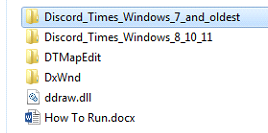
If you have Windows 8/10/11, open folder “Discord_Times_Windows_8_10_11” and try to start the game. If the game will work correctly (works but slowly FPS), move the ddraw.dll file to the root of game folder.
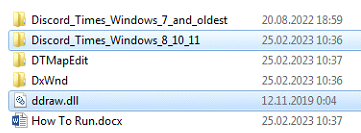
If the game does not work correctly open folder “DxWnd” and run “dxwnd.exe”.
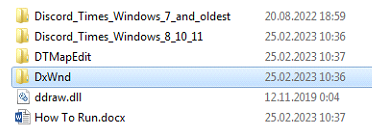
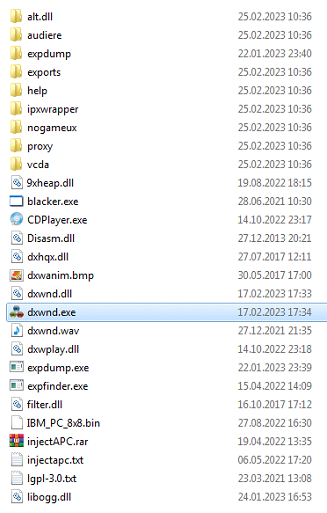
In this program, right-click in the white space, and press “Add” button.

In the window that opens, fill "Path" and "Launch", specify the path to the file Discord Times.exe in the folder Disord_Times_Windows_8_10_11. Uncheck "Run in window".
Press “Ok” and double-click the game icon that appears.
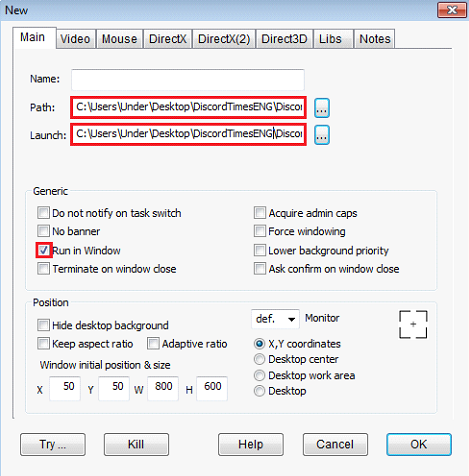
Tech Support - https://discord.gg/discord-times-1007626631059361792
Development log
- Thorny Times – Tactical RPG with Strategy Elements (Coming Q1 2025)Oct 17, 2024
- Discord Times - Spanish Localization 1.0Oct 13, 2024
- Windows 10/11 Launch Issues Fixed!Oct 04, 2024
- ‼️ The first screenshot of the remake of the game.Sep 02, 2024
- PvP development for Discord TimesSep 02, 2024
- Translation into GermanJun 09, 2024
- Discord Times units pixel-art with Stable DefusionJan 25, 2024





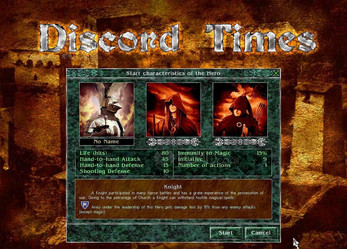
Comments
Log in with itch.io to leave a comment.
Sadly not working for me on Windows 10. There was also no "dxwnd" executable present in the files. I keep getting an "access violation" which is a frequent error with old games. Running in compatibility mode for Windows 7 did not help.
https://dxwnd.org/
Works great, thank you.
dxwin.exe isn't showing :( Can't get the game to work it keeps crashing
hellooo, thanks for the game